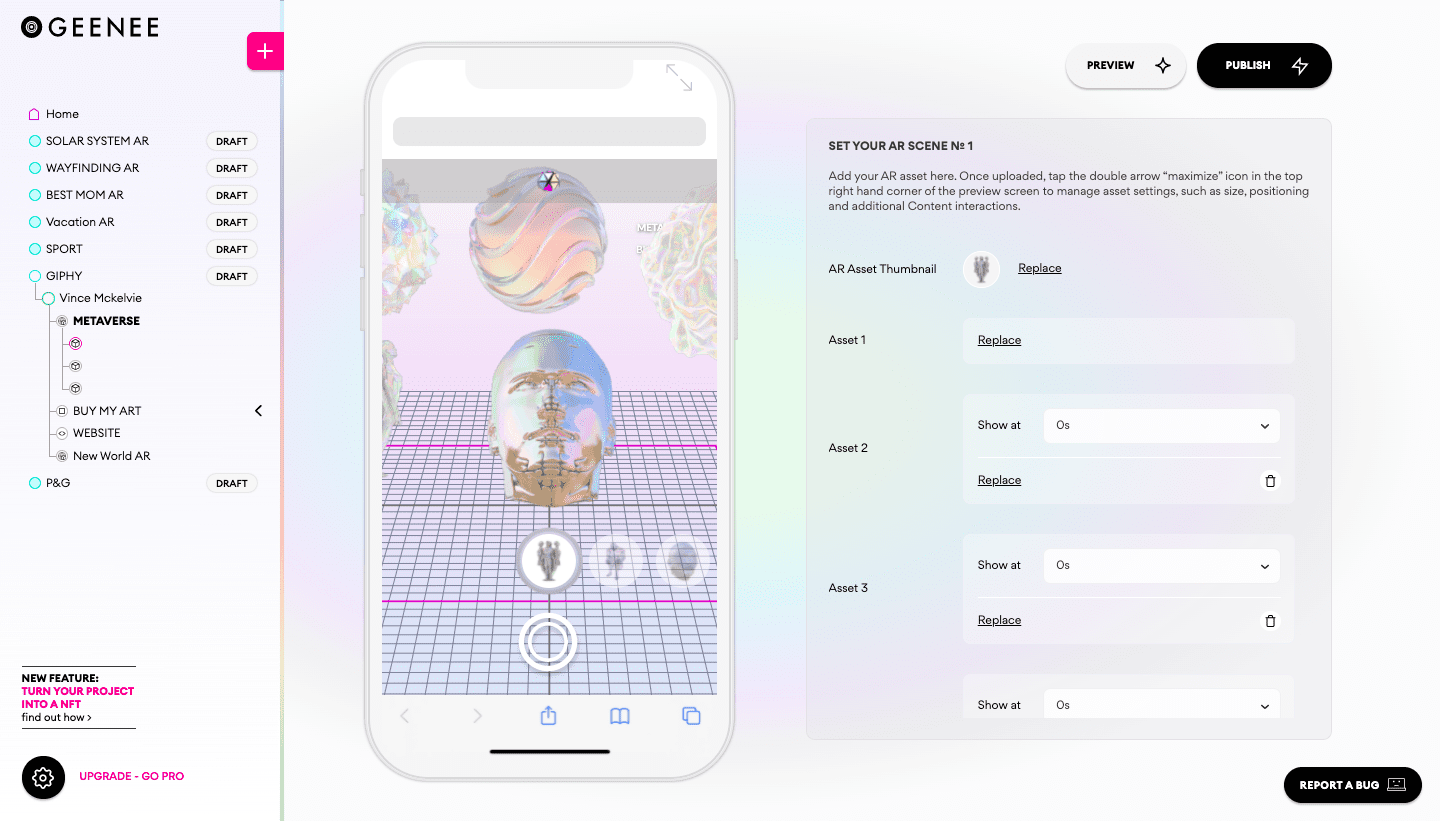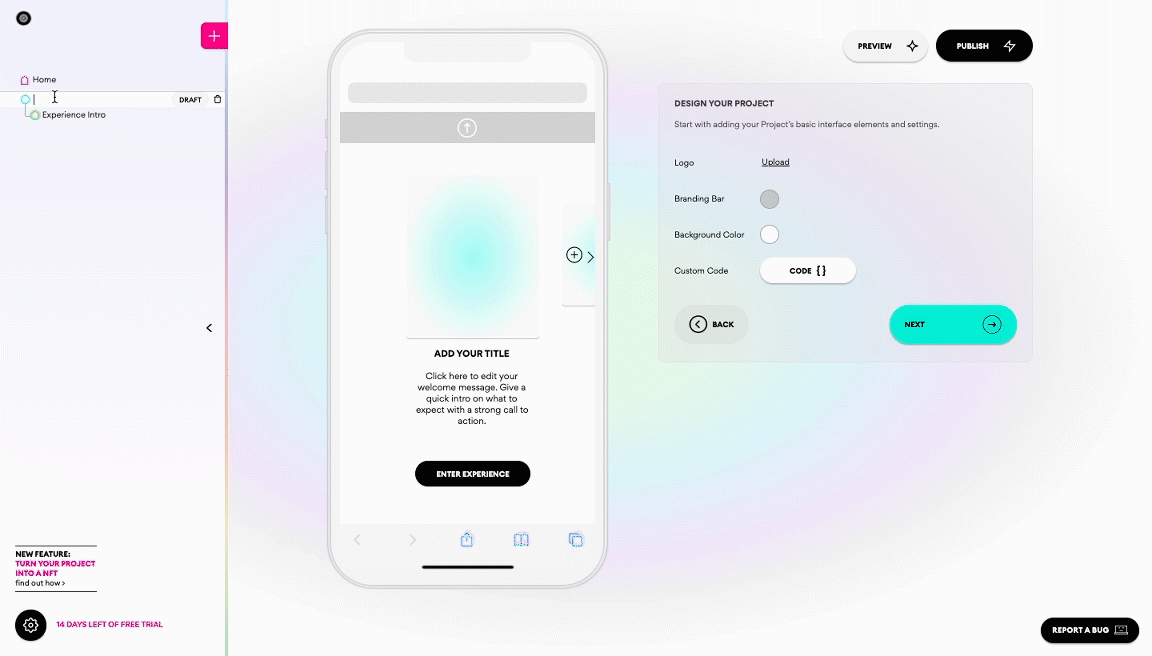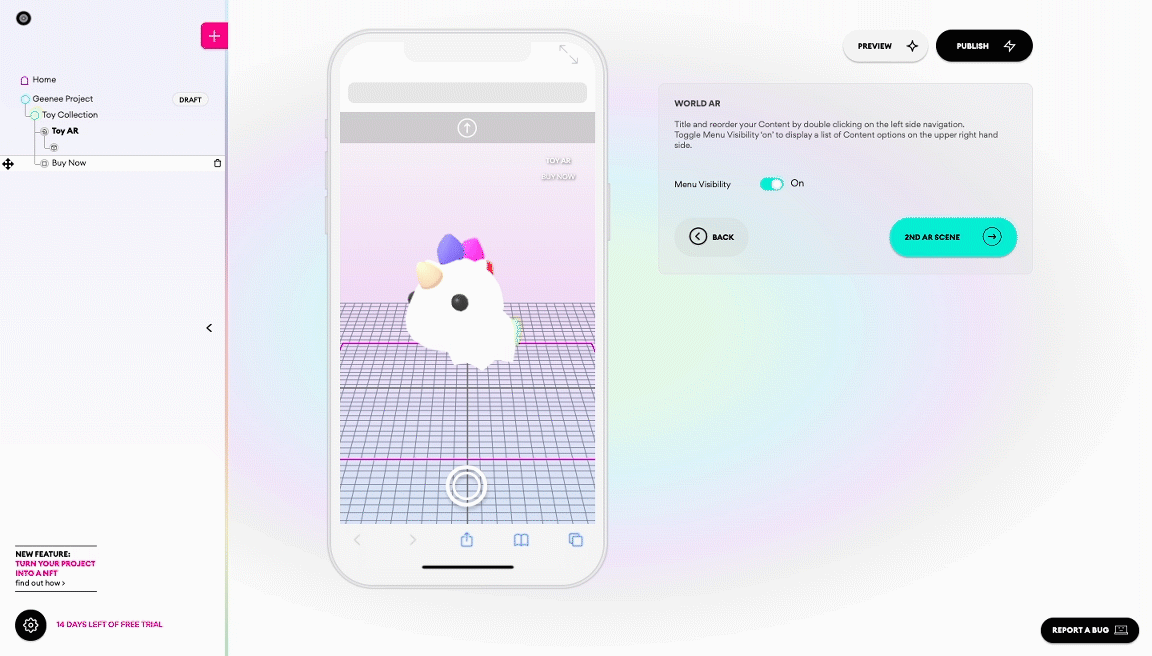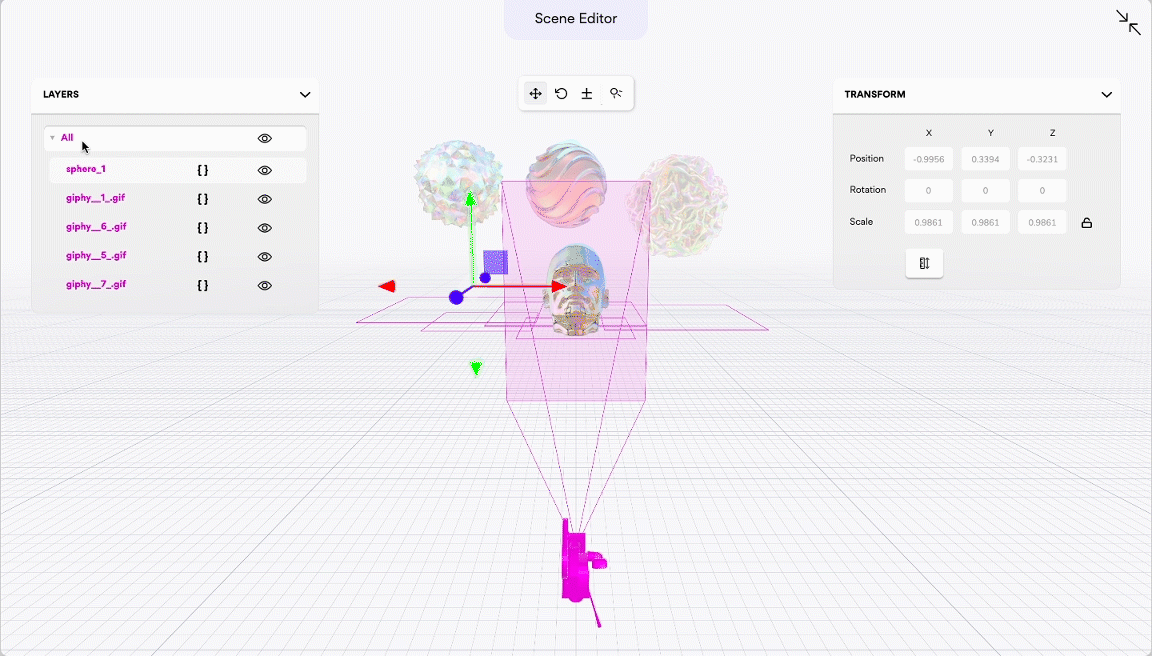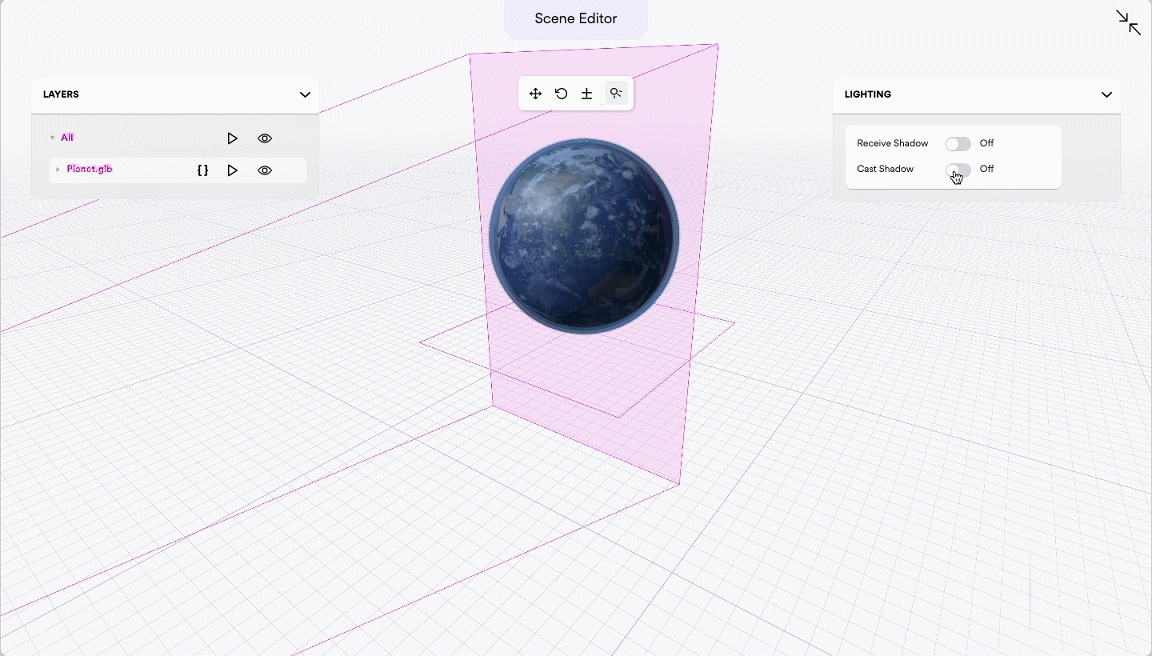Following the launch of our drag & drop WebAR Builder, we’ve rolled out an updated feature set (version 1.1) to make it easier and faster than ever to launch an immersive experience in augmented reality.
See below for a complete rundown of new features:
Simpler Domain Names
Your company name is now the beginning of your domain name.
For example: companyname.geenee.ar
New users will be prompted to add their company name at sign up. Existing accounts can customize the url by adding the company name to the ‘Company Settings’ section of the builder.
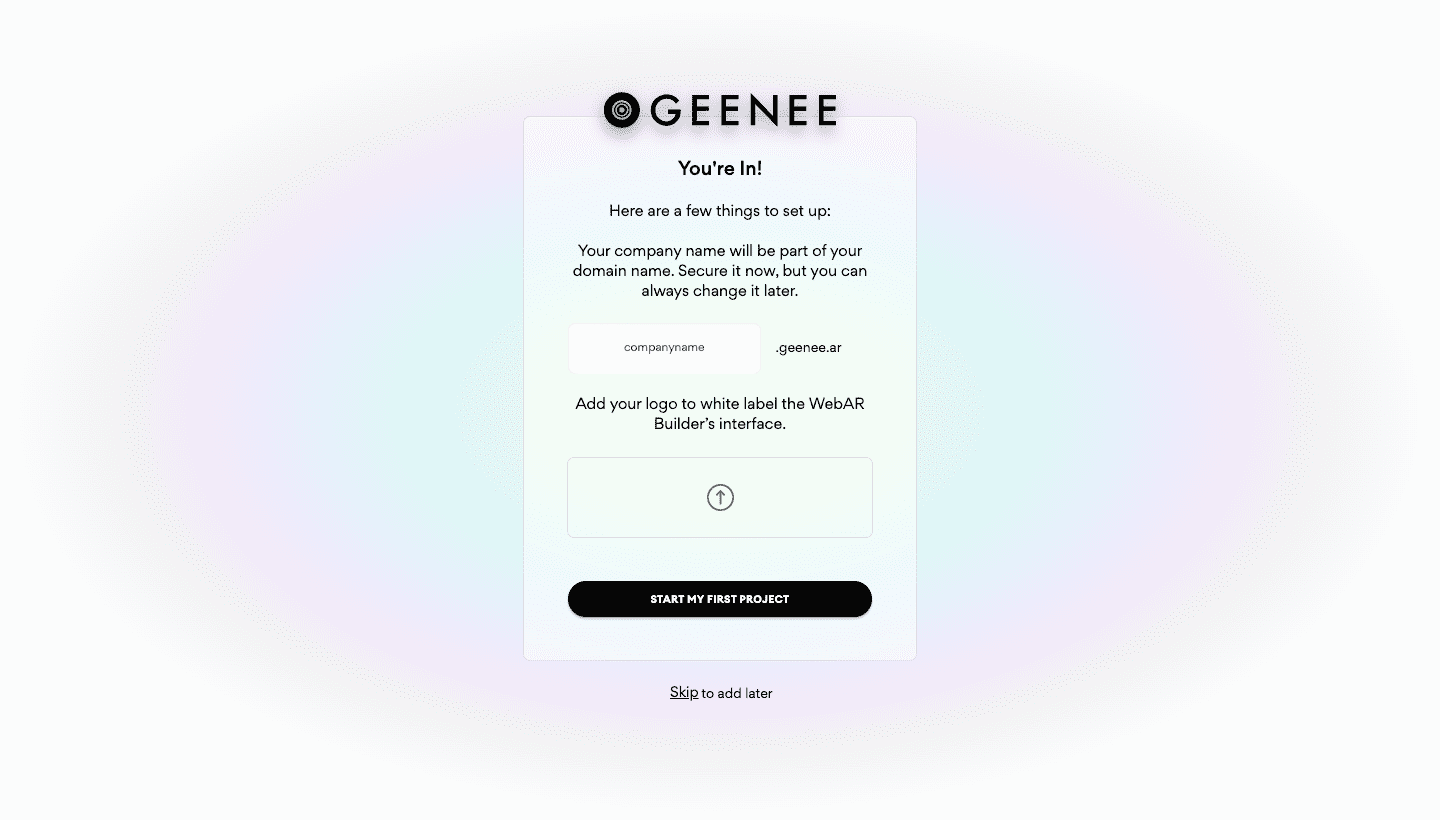
Improved Left Hand Navigation and Scene Editor
We’ve made it easier to rename, sort and delete sections within the left hand navigation. In addition, you can now rename your layers in the scene editor and select all layers to move, rotate and scale assets as a unit.
Keyboard Shortcuts
Save yourself some time & clicks with newly-enabled keyboard shortcuts within the 3D scene editor. Use ‘T’ ‘R’ ‘E’ keys to Translate, Rotate, or Scale each asset.
Toggle Shadows On/Off
Merge physical and digital realities by easily adding shadows to your assets, and toggle the effect on or off with a simple switch.
UI Improvements
The world is your oyster with WebAR so we’ve made your workspace bigger. Toggle the sidebar to enlarge your workspace.
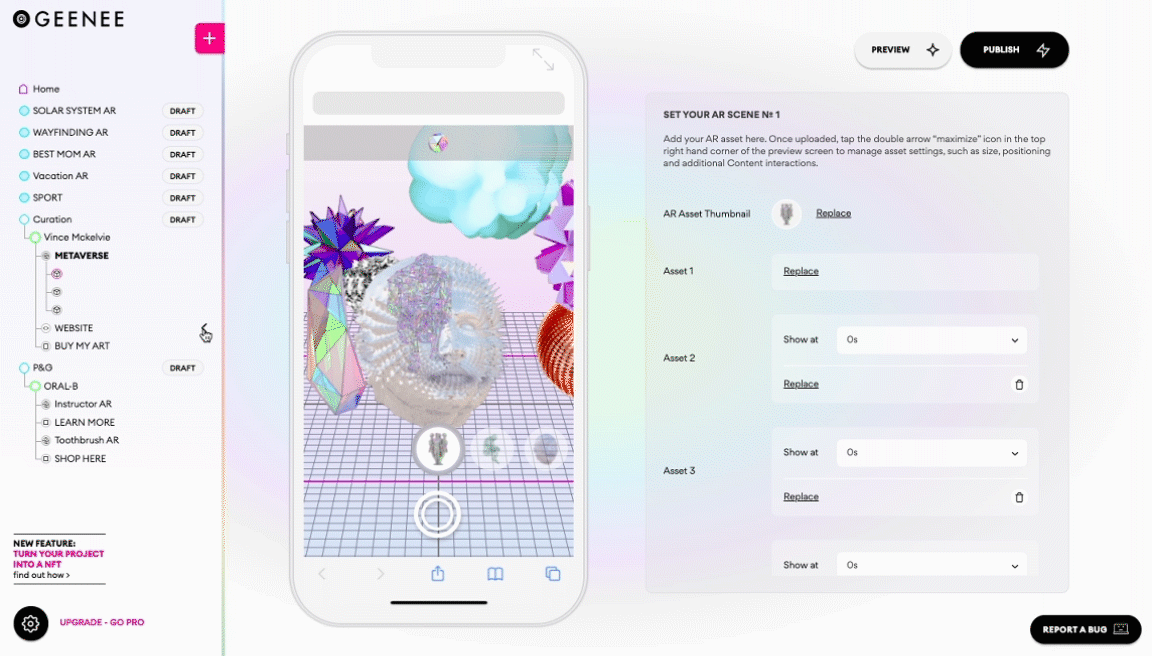 We can’t wait to see what you make! Send us an email at [email protected] with your latest for a chance to be featured on our social media or blog.
We can’t wait to see what you make! Send us an email at [email protected] with your latest for a chance to be featured on our social media or blog.